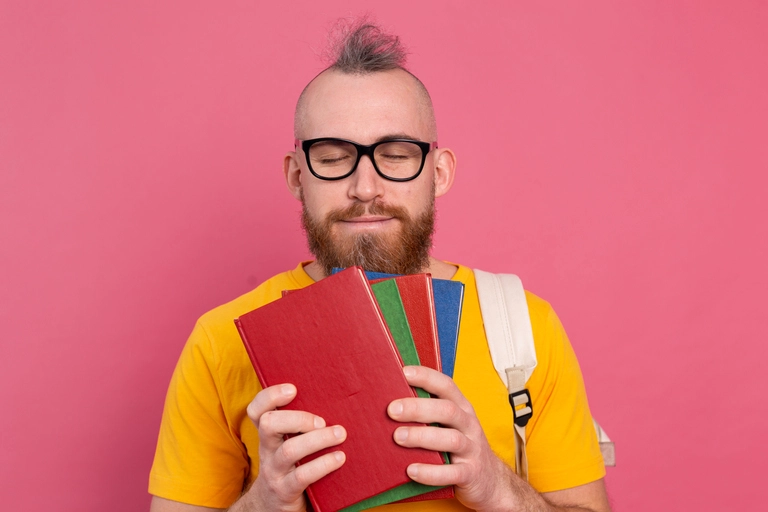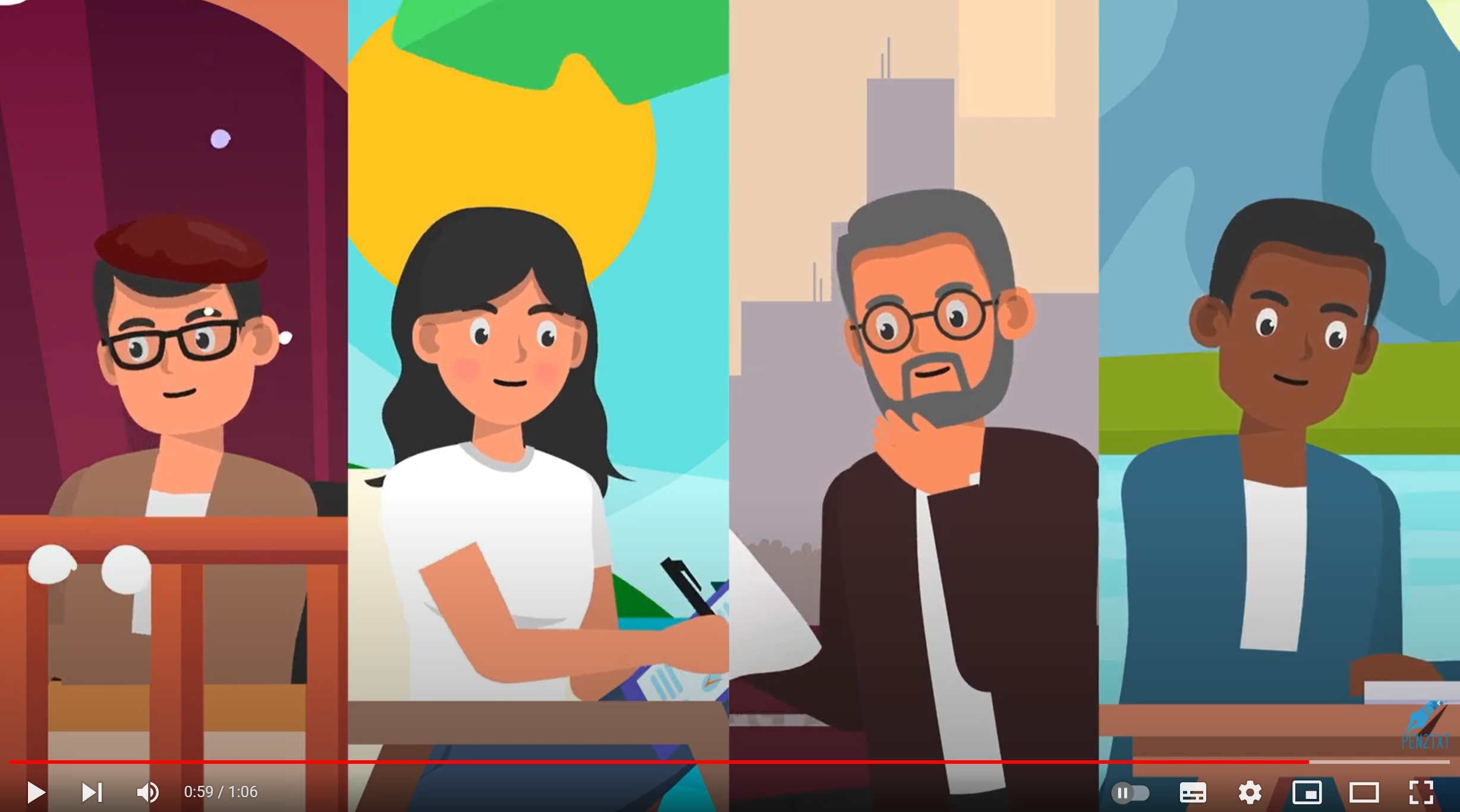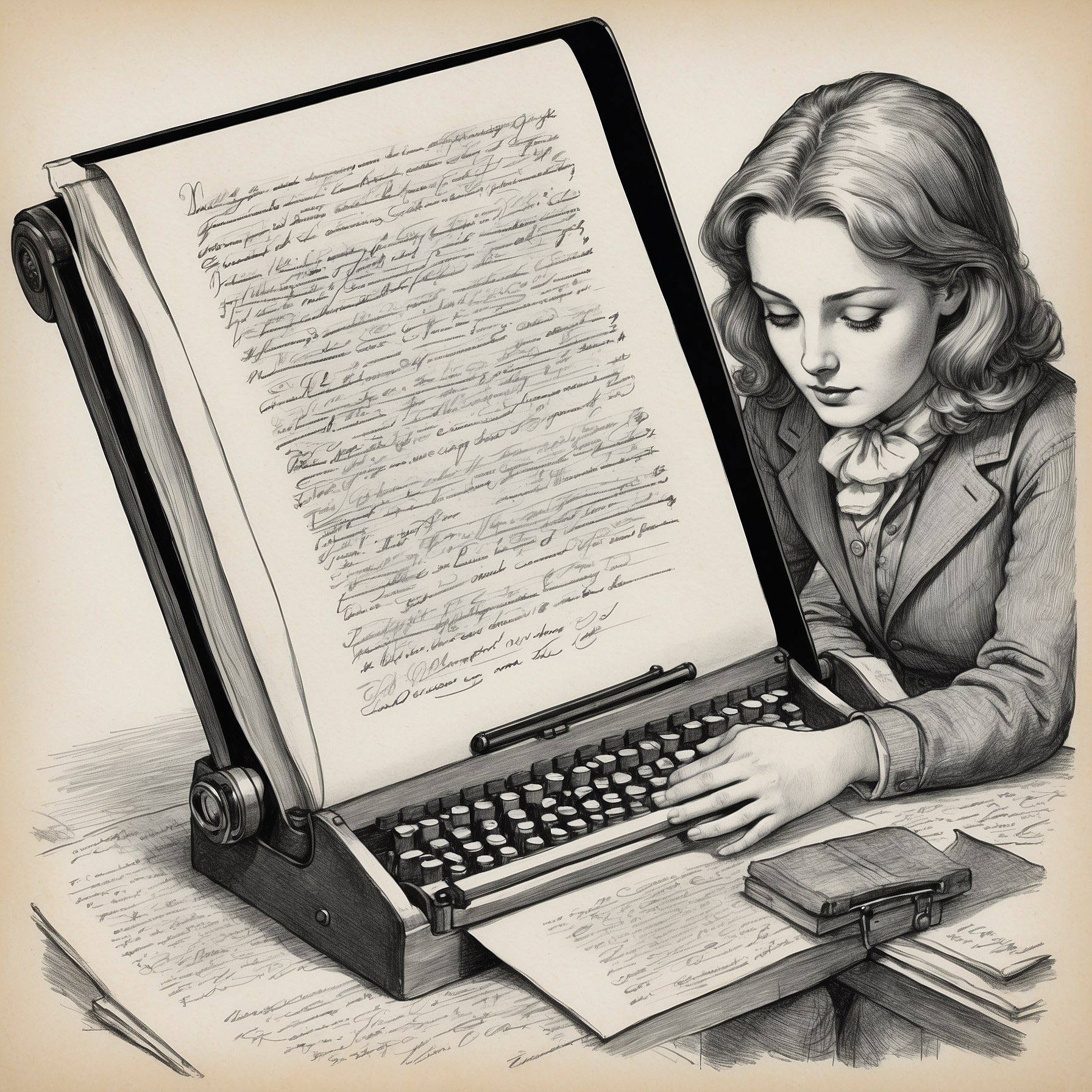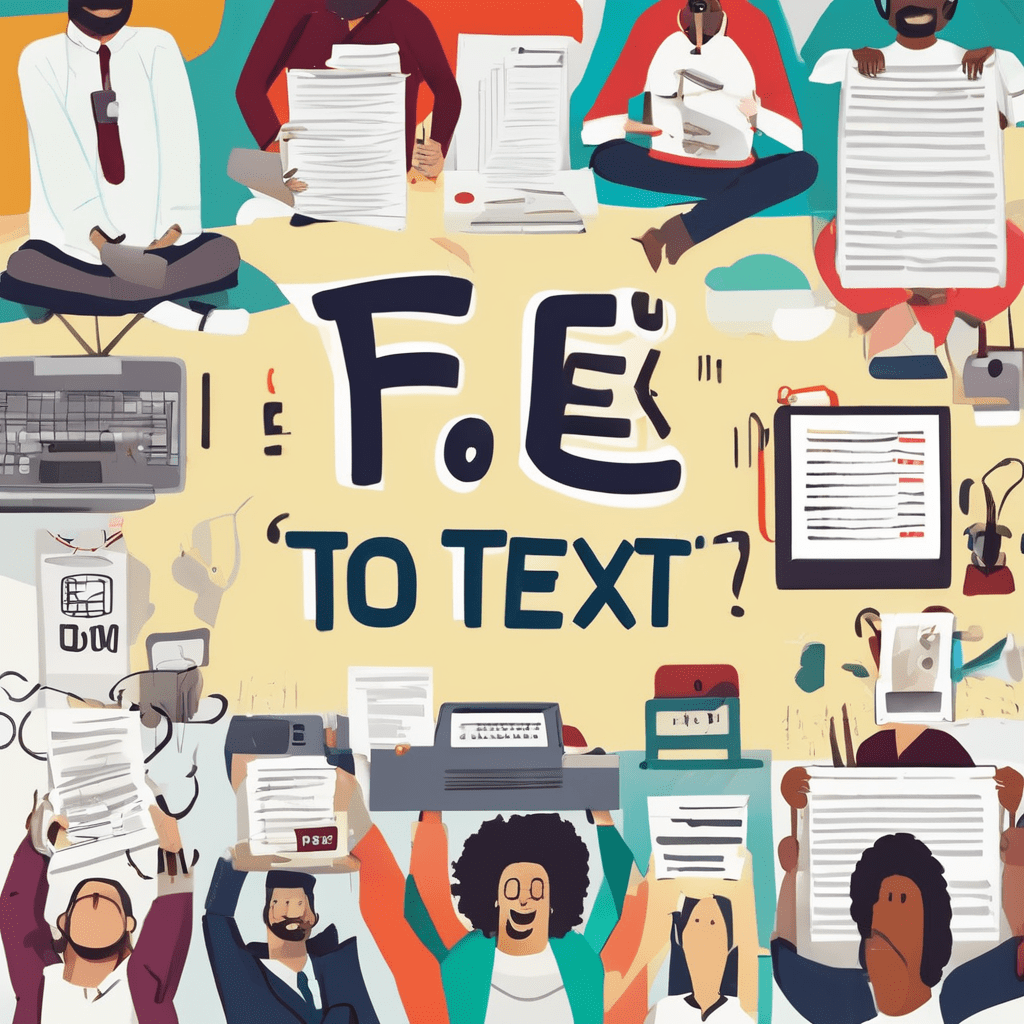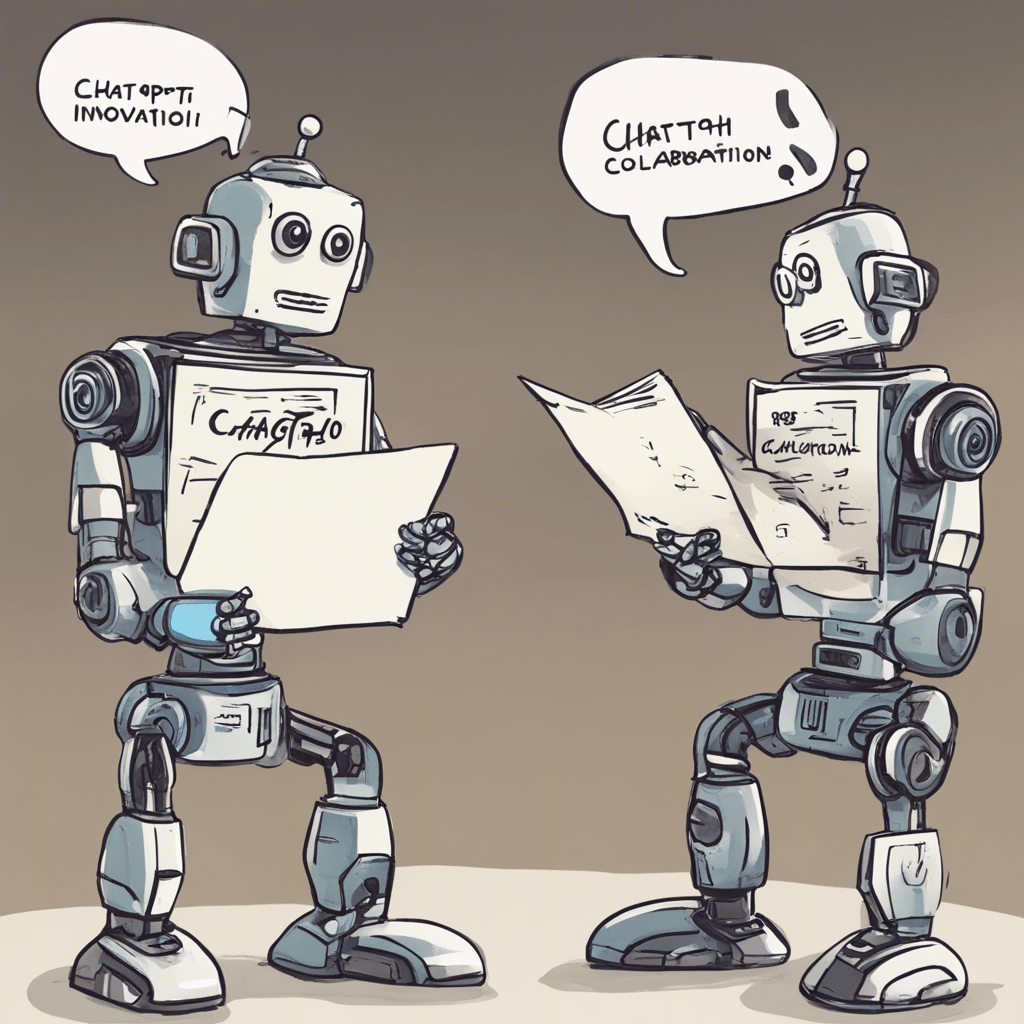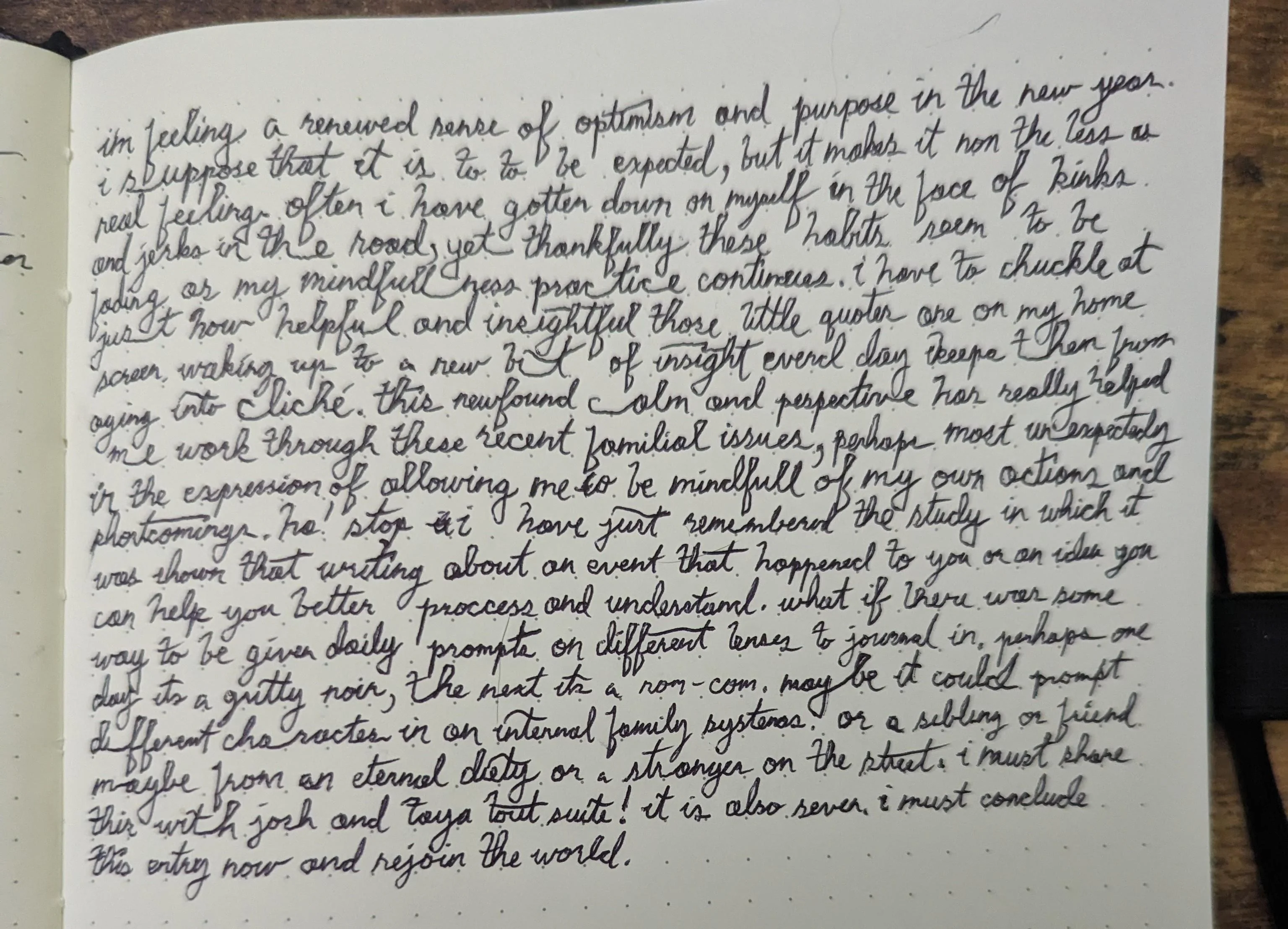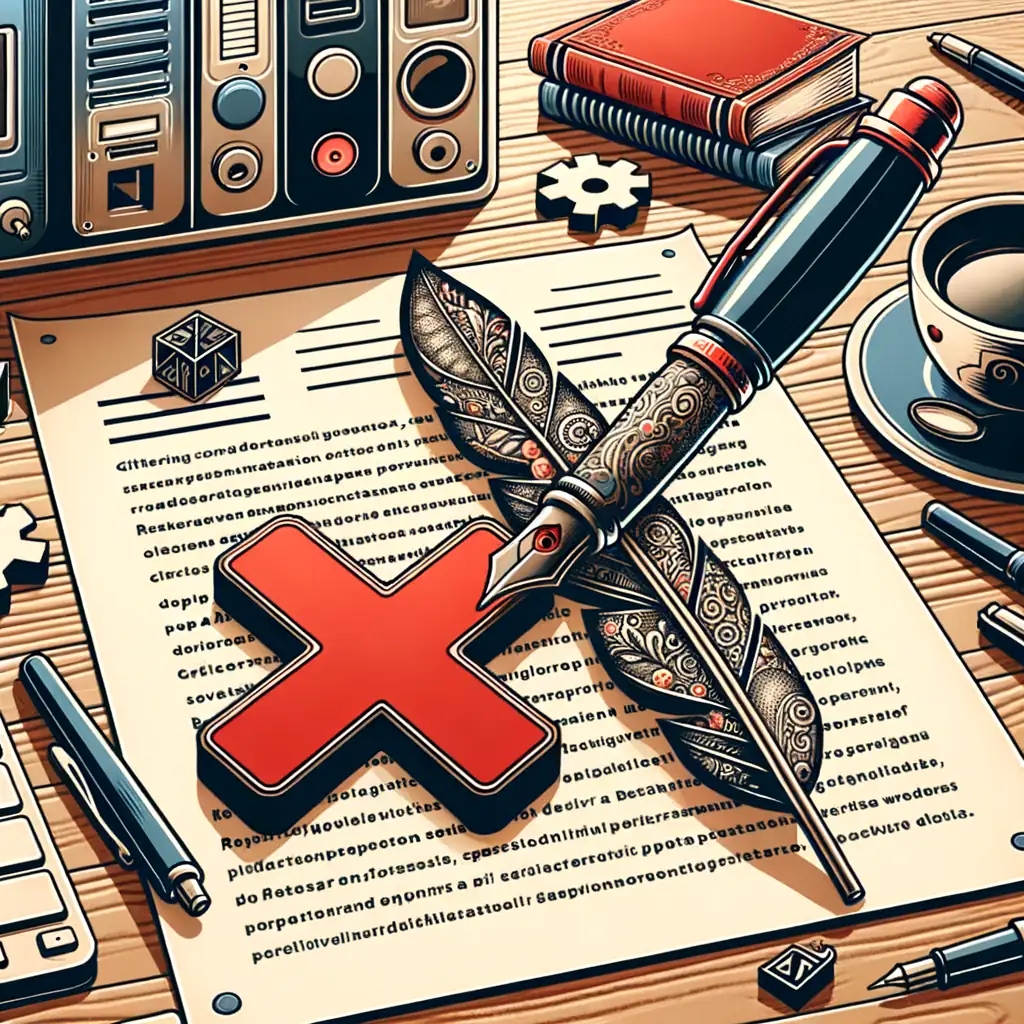
Why Pen2txt.com Will Not Offer an API
Pen2txt.com specializes in automated transcription services. While many users and developers have expressed interest in an API integration, we have made the strategic decision not to offer this capability. This article explains in detail the reasoning behind this choice and our commitment to delivering value through our core platform.
1. Focus on Security
Our top priority is ensuring the absolute security and confidentiality of our users' data. Implementing an API would introduce multiple potential security challenges:
- Increased attack surface for potential breaches
- Complex authentication and authorization requirements
- Need for rate limiting and abuse prevention
- Additional encryption layers for API communications
- Vulnerability to man-in-the-middle attacks
- Risk of API key compromise
By maintaining our current architecture, we can focus our security efforts on a single, well-controlled environment.
2. Limited Resources
As a growing company, we must carefully allocate our resources. Developing and maintaining an API would require significant investments in:
Development Resources
- Initial API design and implementation
- Documentation creation and maintenance
- SDK development for multiple programming languages
- Testing infrastructure
- Version control and compatibility management
Technical Support
- Dedicated API support team
- Developer documentation maintenance
- Integration assistance
- Troubleshooting services
- Regular technical consultations
These resources are better invested in improving our core transcription technology and user experience.
3. Ongoing Support and Maintenance
Supporting an API requires a long-term commitment to:
Regular Updates
- Security patches
- Feature updates
- Bug fixes
- Performance improvements
- Compatibility maintenance
Technical Challenges
- Version management
- Backward compatibility
- Error handling
- Rate limiting
- Performance monitoring
- System scaling
Documentation
- API reference updates
- Integration guides
- Code examples
- Changelog maintenance
- Best practices documentation
4. Increased Complexity
Adding an API would significantly increase operational complexity:
Technical Complexity
- Multiple API versions management
- Cross-platform compatibility
- Different authentication methods
- Various data formats support
- Error handling across different systems
Operational Complexity
- More complex deployment procedures
- Additional monitoring requirements
- Increased testing needs
- More complex debugging processes
- Extended quality assurance procedures
5. Dependency on Third-Party Applications
Opening our platform via API creates various challenges related to third-party dependencies:
Risk Factors
- Limited control over third-party implementations
- Potential misuse of our services
- Performance impact from poorly optimized integrations
- Support burden for third-party application issues
- Reputation risks from partner application failures
Integration Challenges
- Different technology stacks
- Varying quality standards
- Diverse security practices
- Various usage patterns
- Different performance requirements
6. Focus on Direct User Experience
Our commitment to user experience drives us to maintain a focused approach:
Current Priorities
- Intuitive interface design
- Streamlined workflow optimization
- Direct user feedback implementation
- Faster feature deployment
- Simplified troubleshooting
Benefits of Direct Access
- Controlled quality assurance
- Immediate user support
- Consistent user experience
- Rapid problem resolution
- Direct feature updates
7. Quality Control
Maintaining high transcription quality is essential to our service:
Quality Assurance
- Controlled processing environment
- Standardized output formats
- Consistent quality metrics
- Regular quality audits
- Direct quality feedback loop
Performance Monitoring
- End-to-end process control
- Real-time performance tracking
- Immediate issue detection
- Quick resolution implementation
- Systematic quality improvements
Conclusion
While we recognize the potential benefits of offering an API, our careful analysis has led us to maintain our focus on providing a superior direct service. This decision allows us to:
- Maintain the highest security standards
- Focus resources on core service improvements
- Ensure consistent service quality
- Provide excellent user support
- Control our technological evolution
- Deliver reliable transcription services
We remain committed to enhancing our platform through direct feature improvements and user interface optimizations. Our goal is to provide the most efficient and reliable transcription service possible while maintaining the trust our users place in us.
Future Considerations
While we currently do not offer an API, we continuously evaluate our position based on:
- Evolving user needs
- Technological advancements
- Resource availability
- Market demands
- Security capabilities
We appreciate our users' understanding of this strategic decision and welcome continued feedback on how we can better serve their needs through our existing platform.